If you want to make your Instagram profile more visually appealing, creating custom highlight covers for your Stories is a great way to do so.
Instagram highlights are a collection of stories that are saved to your profile, making them easily accessible for your followers to view at any time. Creating unique highlight covers can make your profile stand out and showcase your style.
In this tutorial, we’ll walk you through the steps of making Instagram highlight covers on Canva, a popular design tool that is easy to use even for beginners.
Step 1: Open Canva and create a new design with Instagram story dimensions of 1080 pixels by 1920 pixels. This is the size that Instagram requires for highlight covers, so make sure to use these dimensions.

Step 2: Click on the “Design” option at the left side panel and search for “Instagram story highlight covers” to choose and customize a ready template from the Canva templates library.

Step 3: Explore all the ready templates available in Canva. You can find many collections of Instagram story highlight covers based on different themes & niches. Click on any of the templates to apply them to your design page.

Step 4: Now customize the design to match your requirement. You can change the background color, replace the icon, add more elements, etc.
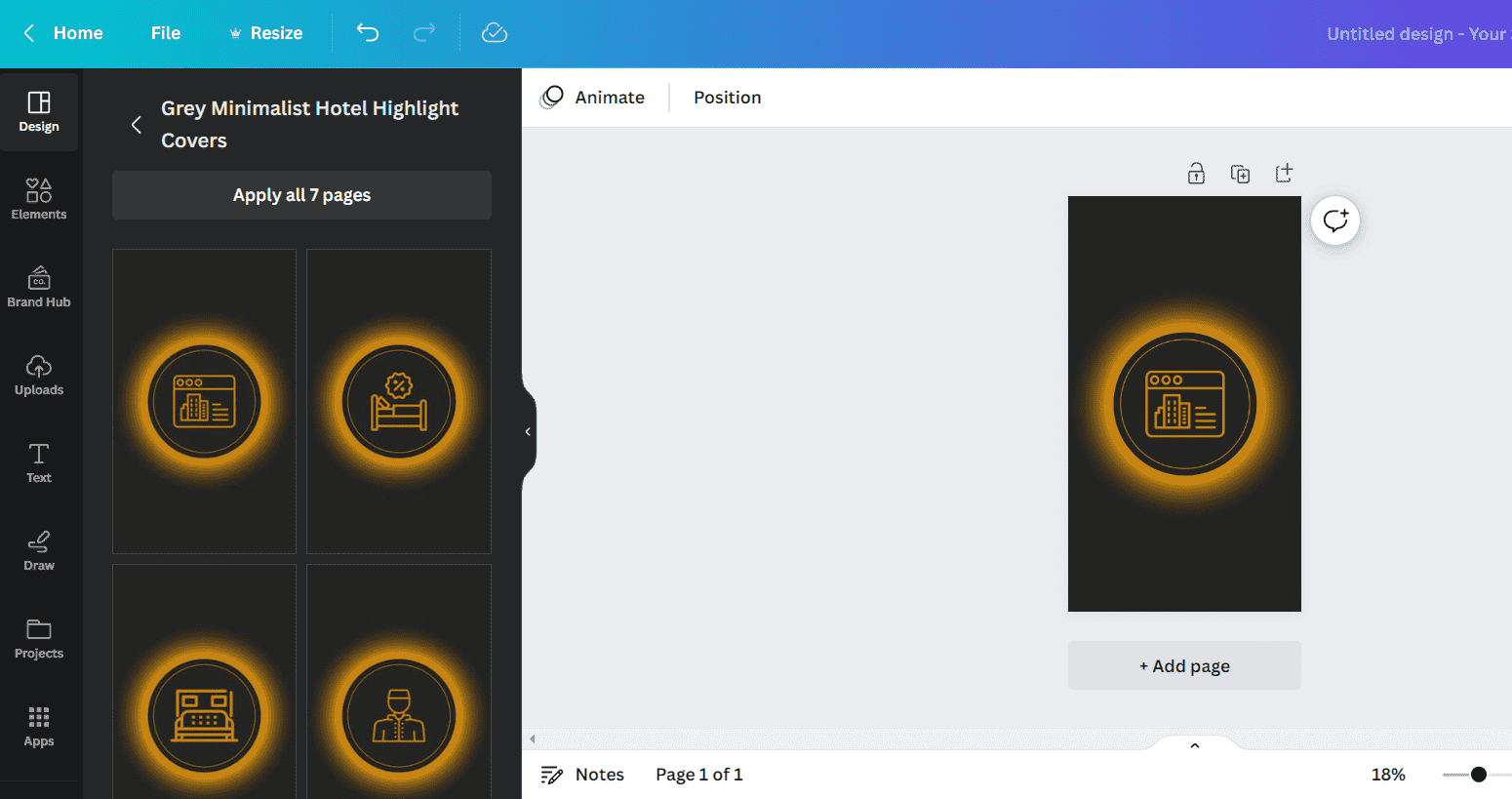
For instance, to change the icon, go to the “Elements” option from the left side panel and search for the hotel icon in the search bar.

Once you have found an icon you like, drag and drop it onto your Instagram story highlight cover design. You can resize the icon by clicking on it and dragging the corner handles.
Note: By default, Instagram picks the center portion of the design as the story highlight cover. So it helps you if you align main elements of the design to the center.
Step 5: Once you finish customizing the design, name your design, click on the share button at the top right side of your screen, select the file type and hit the download button to save the design to your system.

Repeat the above steps to design each highlight cover you want to create. Make sure to use a different icon or image for each Instagram story highlight cover to help differentiate them.
Creating custom Instagram highlight covers is a great way to add personality to your profile and make it stand out. Canva makes it easy to design highlight covers, even if you have no design experience.
With the steps outlined in this tutorial, you can create beautiful, customized highlight covers that will help you attract more followers and increase engagement on your Instagram profile.
Give it a try and see how it can make a difference in your Instagram page’s overall look and feel!

